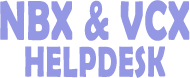Can we use Account Codes with the NBX
An account code is a numeric code that the user enters, in addition to the call number, when that user places a call. This ensures that the call can be associated with an account, typically for billing purposes.
Use the Account Codes window to:
- Click the Export/Import tab to import or export account codes.
- View existing account code numbers, the name and description of each account code, and if all users on the system can view that account code.
- Click Add to add an account code.
- Select an account code, or codes, that you want to delete and click Remove Selected. To select all account codes, enable the Select check box.
- Click an account code to modify an account code.
- Click Print to display the list of account codes, which you can print.
- Enable the Enforce account codes verification check box to set all listed account codes to Verified mode.
To set an account code to Forced mode, you must enable the Force Acct Code check box for each appropriate Class of Service; click User Configuration > Class of Service and then add a Class of Service group or modify a Class of Service group.