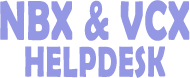We need to add ACD so how do we do that
The system supports Automatic Call Distribution, or ACD. ACD distributes incoming calls to the appropriate agent without any action on the part of that agent. This is similar in concept and practice to a hunt group. However, ACD includes other features, such as database capabilities, that are better suited to call center operations.
From the ACD Groups window, you can:
- Click the Feature Mappings tab to modify ACD group feature mappings.
-
View basic information about the ACD groups currently configured on the system. Click the heading of any column to sort the data in ascending or descending order.
- Click Add to add a new ACD group.
- Select a group, or groups, that you want to delete from the system and click Remove Selected. To select all groups, enable the Select check box.
- Click an extension to modify an existing ACD group.
- Select a group, or groups, for which you want to set the state as Open or Closed and click Open/Close. To select all groups, enable the Select check box.
Call Distribution Method Notes
The call distribution methods include:
- Linear - Distributes the incoming call to the agent ranked first and, if the agent is not available, the agent ranked second. The process continues in this way until the system completes the rankings, at which point the call cycles to top of the rankings list to begin again.
- Circular - Distributes calls to the group in circular method. The system first attempts to place the incoming call with the agent whose rank follows the agent who received the last call. If this agent is not available, the call goes to the next ranking agent. If the second agent is not available, from that point on, the system treats the call as linear.
- MIA (Most Idle Agent) - Distributes calls to the group on the basis of idle time; that is, the system directs the call to the agent who has not answered a call for the longest amount of time, then to the agent who has not answered a call for the next-longest amount of time. If the call is not answered by the second agent, from that point on, the system treats the call as linear.
- Least Call Count - Distributes calls to ACD agents based on how many calls each agent receives. The agent who has received the fewest calls, received the next call.
- Calling Group - Distributes calls so that a single call alerts or rings all members of the ACD Group. All the phones in a Calling Group continue to ring until either a member answers the call or the Total Timeout value elapses.
The Automatically Logout An Agent that does not Answer check box is inactive when you select Calling Group as the call distribution method.
ACD Agent List
From the Agent List window, you can:
- Click the Edit List tab to modify the Agent List.
-
View information about every agent on this system:
NOTE: You can have a maximum of 200 agents on each system.