Class of Service (CoS)
Class of Service is a collection of calling permissions you
assign to individual users. Most permissions are subject to the
Business Hours parameters. For example, you could create a class
where toll calls are allowed during normal business hours, but
not allowed at other times. A service class can control the following
types of calls:
- Intercom
- External (local, long distance, international, long distance
toll-free, and long distance toll)
- CO Code (optional phone company services, such as Call Waiting)
- Trunk to trunk transfers
- Offsite Notification
You use the CoS tab in the Users icon in the NetSet main menu
to configure Class of Service settings. The Class of Service window
is shown below.
Figure 27 - Class of Service Window
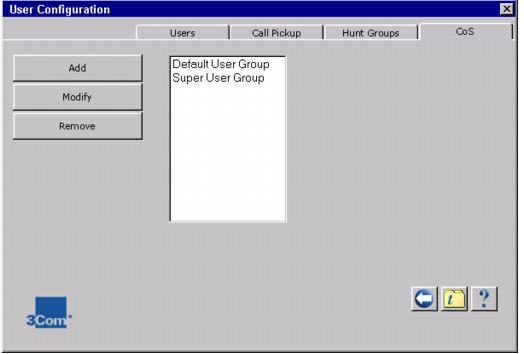
To Remove a CoS
1. Open NetSet using the administrator username and
password.
2. On the main menu, click the User Configuration icon,
and then click the CoS tab.
3. Choose an existing CoS that you want to remove.
4. Click the Remove button.
To Add a CoS
1. Open NetSet using the administrator username and
password.
2. On the main menu, click the User Configuration icon,
and then click the CoS tab.
3. In the CoS dialog box, click the Add button.
4. Click the permissions you want for this class, and
then click the OK button.
Open, Closed, Lunch and Other are Business Hours and are controlled
by the Business Hours.
To Modify a CoS
1. Open NetSet using the administrator username and
password.
2. On the main menu, click the User Configuration icon,
and then click the CoS tab.
3. In the CoS dialog box, choose an existing CoS from
the list and then click the Modify button.
4. Click the permissions you want for this class, and
then click the OK button.
Open, Closed, Lunch and Other are Business Hours and are controlled
by the Business Hours.
Notes on CoS
- Emergency calls (such as calls to 911) are not subject to
CoS restrictions.
- System Speed Dial numbers are not subject to Class of Service
restrictions. For example, if you want to enable calling to a
specific toll number to all users without regard to their CoS
setting, create a System Speed Dial for that number.
- When you create a new profile, the system assigns the default
CoS unless you specify a different one. If you edit the properties
of the default CoS, you should make sure that it contains a minimal
set of permissions.
- The administrator can enable or disable Offsite Notification
system-wide. The system-wide setting takes precedence over the
CoS setting.