Automated Attendant Default Settings
The NBX 100 includes two Automated Attendants: the Default
Menu, intended for incoming call coverage, and the VoiceMail Menu,
for employee access to voice mail. The default Automated Attendant
can begin processing calls as soon as you install the NBX 100.
The figure below shows how the default Automated Attendant is
configured.
Figure 34 - Default Automated Attendant
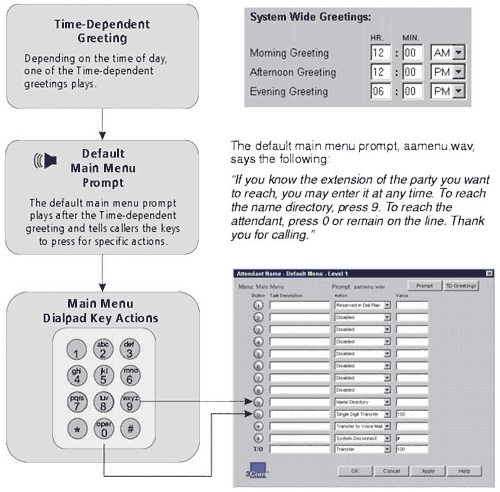
Default Time-dependent Greetings
The system is set up to use all three Time-dependent greetings.
The morning greeting starts at 12 am. The afternoon greeting begins
at 12 pm. The evening greeting begins at 6 pm. These times can
be changed through the System-wide Greetings button in the Automated
Attendant dialog box.
Default Automated Attendant Prompt
The default Automated Attendant main menu prompt, aamenu.wav,
says the following:
If you know the extension of the party you want to reach, you
may enter it at any time. To reach the name directory, press 9.
To reach the attendant, press 0 or remain on the line. Thank you
for calling.
Default Automated Attendant Main Menu
As shipped, the Automated Attendant main menu provides the following
functions to callers:
Table 30 - Automated Attendant Default Configuration
|
Digit |
Action |
|
1 |
Identifies internal extension range--allows callers to dial user
extensions 100 - 199. |
|
0 |
Transfer to extension 100, the Attendant Console. |
|
9 |
Select the Name Directory. |
|
* |
Prompts the caller for a mailbox number and then transfers the
call directly to the specified mailbox. |
|
## |
Exit. |
|