Call Pickup Groups
The NBX 100 provides a range of 32 Call Pickup Groups.
The Call Pickup tab in the Users menu of NetSet allows you
to modify the name of a Call Pickup group and whether non-members
are allowed to pick up a call for the group. You can also modify
the membership of the group.
By default, every phone that is added to the system is automatically
given membership in Call Pickup Group 0. System Administrators
can add and users to and from any of the 32 Groups. Users can
remove themselves from Call Pickup Group 0, but not from any other
Call Pickup Groups.
The Call Pickup window is shown below.
Figure 25 - Call Pickup Window
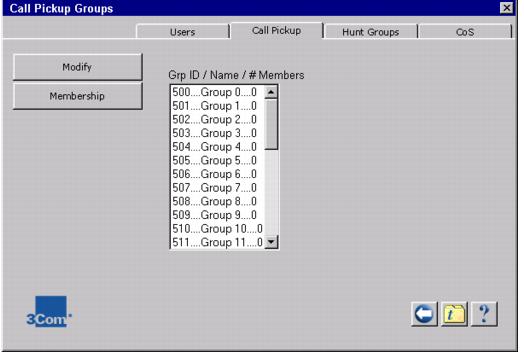
To Modify a Call Pickup Group
1. Click the User Configuration icon.
2. Click the Call Pickup tab.
3. Select the Call Pickup group to modify.
4. Click the Modify button. The Modify Call Pickup
Group window appears.
5. Make changes to the group name as necessary. To
allow users who are not members of the group to pick up calls
directed to the group, click the Allow Non-Member Pickup check
box.
6. Click the Apply button. The Group is modified.
7. When done, click the Close button.
To Configure Membership of a Call
Pickup Group
You can modify the membership of a Call Pickup group at any time.
1. Click the User Configuration icon.
2. Click the Call Pickup tab.
3. Select the Call Pickup group to modify.
4. Click the Modify button. The Modify Call Pickup
Group window appears.
5. Use the >> and << arrow buttons to move
users between the Members List and the Non-Members list. You
can use Control-Click and Shift-Click to select multiple users
in each list.
6. Click OK when done.
Mapping Call Pickup Groups to Phone
Buttons
You can map Call Pickup Groups to user phone buttons to provide
one-touch access to the Call Pickup Groups.