Planning Your Automated
Attendant
The first step in customizing the Automated Attendant is to
plan the system. You need to decide how the Automated Attendant
can best serve your organization. Do you want Time-dependent greetings?
Which options should you offer callers? Should you have multiple
levels of Automated Attendants? What should each level offer to
the caller? Should you use multiple Automated Attendants?
Voice Prompts: Greetings, the Main
Menu and Submenus
Callers to the Automated Attendant hear a series of recorded messages.
Although a caller cannot notice any division, Automated Attendant
prompts comprise three structural components:
Time-dependent Greetings You
can create and schedule any number of different messages, each
up to 5 minutes long, that are time-dependent. Time-dependent
Greetings are optional. If one or more time-dependent greetings
are enabled, the caller hears the active one first, and then the
main menu prompt. The system clock and the greeting schedule control
when the system changes from one greeting to the next.
The Main Menu If you use
Time-dependent Greetings, the main menu prompt follows the greeting.
The main menu prompt should describe all of the Automated Attendant
options. The main menu prompt can be up to 5 minutes long.
Submenus An Automated Attendant
main menu can branch to submenus of choices for the caller. This
enables you to keep the main menu brief, and to expand the choices
through the use of submenus that branch off from each main menu
option. Each submenu should have a prompt that informs the caller
of the option that each dialpad key provides.
You can record voice prompts in any of these components. You
can mix Time-dependent Greetings and main menu and submenu prompts
to customize the system to your needs.
Figure 28 - Automated Attendant Greetings, Menus and Prompts
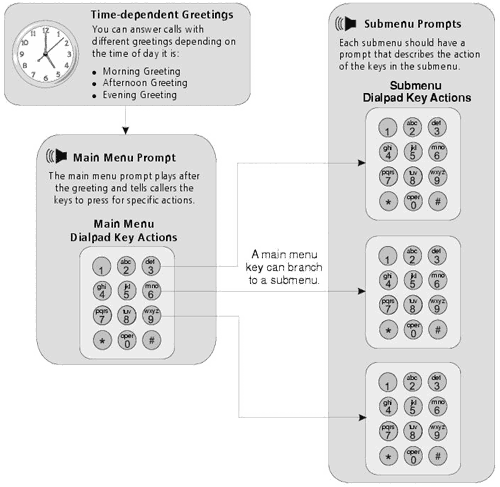
Automated Attendant Examples
The following examples show some typical Automated Attendant systems
in block diagram form. Each example shows a different method of
using the Time-dependent Greetings, Main Menu prompt and submenu
prompts.
Example 1 - No Greetings The figure below shows the simplest
configuration. The Time-dependent greetings are disabled; the
Main Menu contains all of the prompts. In Example 1, callers hear
the same message no matter what time they call.
Figure 29 - No Greetings, All Prompts in Main Menu
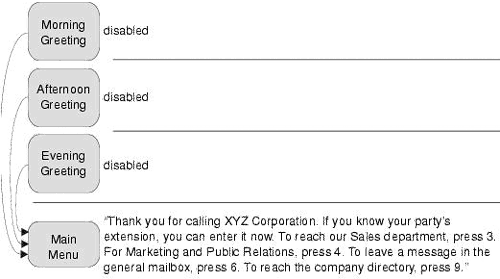
Example 2 - Three Greetings and a
Main Menu The figure below shows a simple Automated
Attendant which uses time-dependent greetings to provide different
messages for different parts of the day.
Figure 30 - Three Time-dependent Greetings and Main Menu
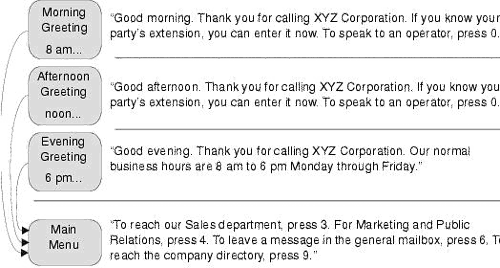
In Figure 30, the morning greeting starts at 8 am and is active
until the afternoon greeting takes over at noon. The evening greeting
begins at 6 pm. You can provide different services for different
times by recording the prompts in the different components, however,
the actual button mappings remain the same. For example, a caller
who presses 0 after 6 pm would be transferred to the Attendant
Console, which would transfer the caller the Attendant Console's
voice mail.
Example 3 - Two Greetings and a Main Menu The figure below shows
a menu which uses two of the three time-dependent greetings to
construct different messages for when the business is open and
closed.
Figure 31 - Two Time-dependent Greetings and Main Menu
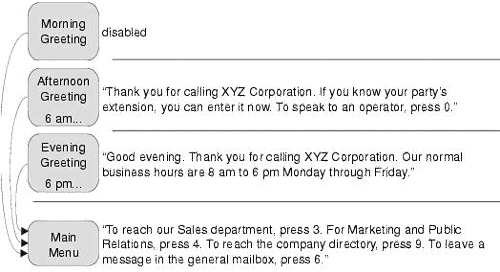
The example in the above figure uses the afternoon and evening
greeting components, but you could use any two components, as
long as you specify the appropriate starting times for each component.
Example 4 - Three Greetings and All Prompts
in the Greetings The figure below shows an example
which uses the Time-dependent Greetings to provide all menu options.
Figure 32 - All Prompt Messages in the Time-dependent Greetings
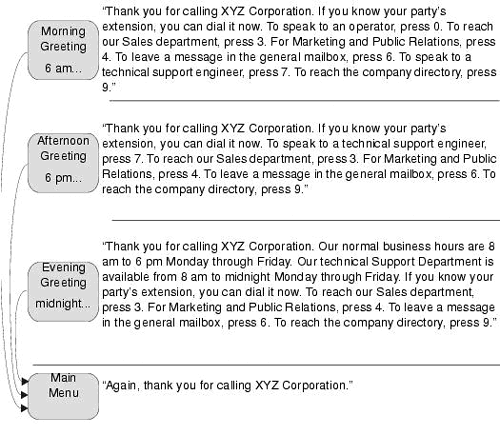
Example 5 - Three Greetings, a Main Menu and a Submenu
The figure below shows an example which uses the default Time-dependent
Greetings, a Main Menu, and a Submenu.
Figure 33 - Three Greetings, a Main Menu and a Submenu
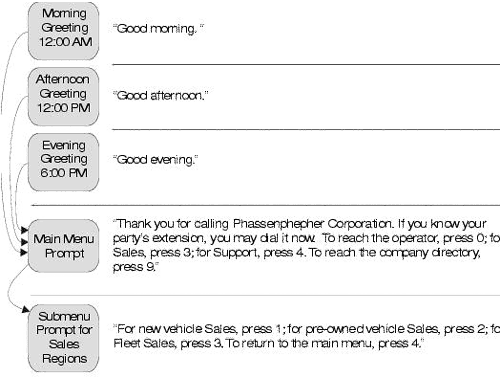
Example 5 uses the default Time-dependent greetings to greet
callers according to the time of day. The main menu prompt presents
callers with options for reaching the operator, specific departments,
or the company directory of names. It also uses a submenu to direct
callers to specific sub-groups within the Sales department. Note
that the submenu prompt must tell callers the specific keys to
press, and these keys must be configured properly. The main menu
would be configured to have key 2 map to a Sales submenu. The
submenu tree would be configured to have keys 1, 2 and 3 map to
hunt groups, and key 4 would be configured for the action Exit
Menu.
Menu Options
Whether you record your menu prompts in the greetings or the Main
Menu, you must configure the dialpad keys to provide the services
the voice prompts describe.
Although you can create up to twelve options (there are twelve
different buttons available on a typical telephone dialpad, 0-9,
#, and *), most systems limit the choices to no more than five
to avoid confusing callers with too many choices. If you need
to present more than five options, the use of submenus may be
appropriate for your configuration.
You can create an unannounced option for employees by mapping
a button without creating a corresponding message to let callers
know the choice is available.
The Time-dependent Greetings and Main Menu prompts are just
descriptions of the menu options a caller can use. The functionality
does not take effect unless you configure the menus and set up
the dialpad keys to make sure that forwarding options go to valid
extensions. This is done by configuring the Menu Tree for an Automated
Attendant. See Configuring Automated Attendant Menus.
|